El Loco Blog
Introducing El Loco Tools
By Kee Nethery — December 5, 2018
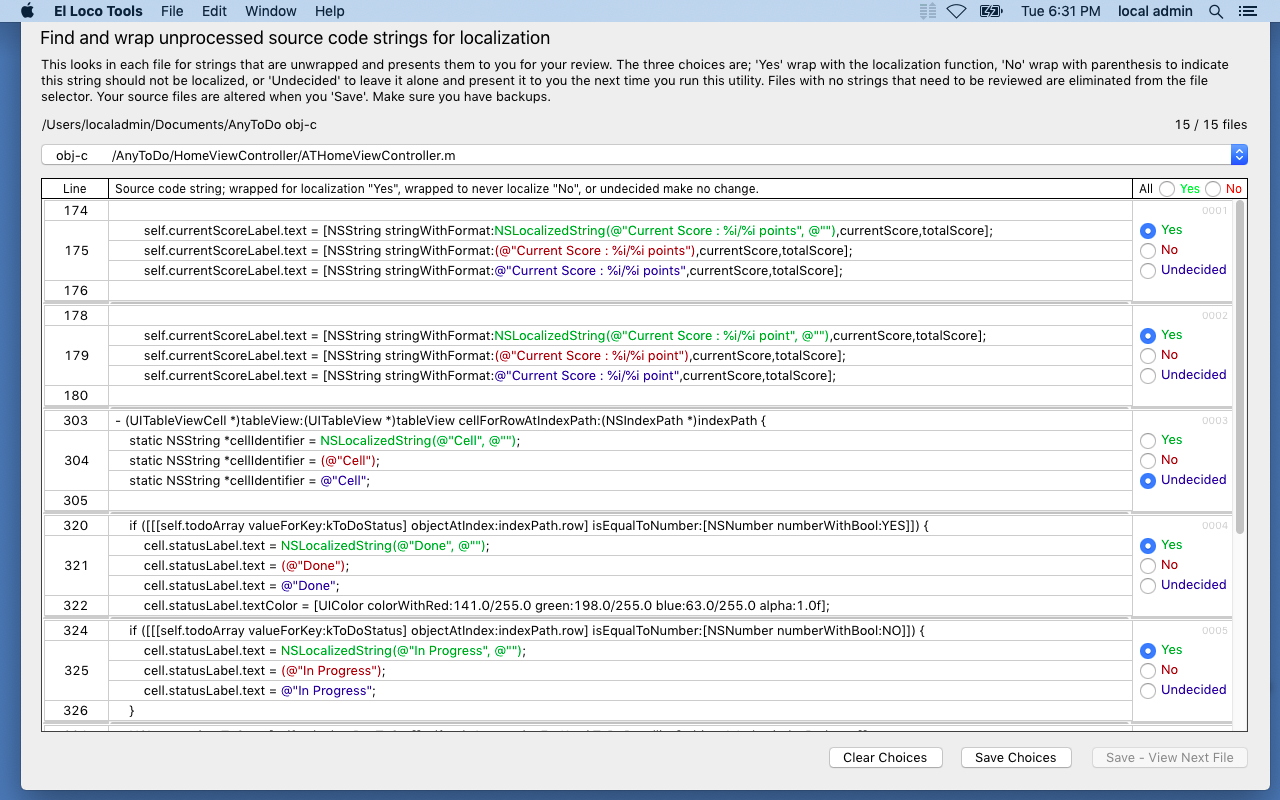
El Loco Tools is a free macOS app on the Mac App Store that can quickly make sure every string in your app has been tagged for localization, or not.
It’s very simple and very powerful. Select your top level source code directory. It finds every source code file no matter how burried it might be, and then displays any text strings in those files that have not been marked for localization.
As shown above, your choices are simple; wrap it with the function that says ‘YES, localize this string’, or encase it in parenthesis that say ‘NO, never localize this, don’t ask me again’, or you can defer the decision and leave the string alone ‘I’m UNDECIDED, show it to me again next time I look for text strings’.
For now El Loco Tools wraps Objective-C and Swift code. Let us know what other languages you’d like for it to be able to examine and wrap for localization.
California Voters Sanction Bilingual Education: Smartphone Apps Should Follow Suit
By Kee Nethery — December 12, 2016
This November, 72 percent of California voters said yes to Proposition 58, which overruled a previous ban on bilingual education in California’s public schools. This means that another language besides English is being spoken in California’s public schools. In a state with 41 million native Spanish speakers plus millions of native speakers of Mandarin, Cantonese, Vietnamese, Mandarin, Bengali, Hindu, Nepalese, and Hmong, it seems only natural that public education needs to be bilingual.
It’s time the tech industry took note. Ironically, the tech industry in Silicon Valley has long outsourced its workforce to India, Eastern Europe, and Russia, yet has made little if any effort to insure its products and services are localized for any language outside of English.
That has got to change if app developers, in particular, want to reach populations outside of the English-only speakers. Not only is it necessary for app developers to reach out to non-English speakers for their financial survival but also for their growth into markets that are still untapped.
If app developers want to scale, they need to localize. Not everyone in the world has a computers, but more than 2 billion people own smartphones and the number is growing. The smartphone provides connection and knowledge to the world’s information plus services, such as payments, that make them a necessity for navigating life in the 21st century.
Passage of California Proposition 58 is a first step toward pushing the big three — Apple, Google, and Microsoft – to encourage developers to localize their apps for more than one language. In a state that is home to one out of ten Americans, and where more than half the population will soon not be native English speakers, it seems obvious that app developers who want to stay in business for the next decade ought to invest in localization immediately.
Open Austria launch was multi-lingual
By Kee Nethery — October 5, 2016
Yesterday I experienced an immersive event that reinforces the idea I had when I founded El Loco four years ago. In a room full of tech entrepreneurs, coders, and diplomats at the launch of Open Austria — the first Austrian consul at the Galvanize coworking space in downtown San Francisco this morning — I realized how powerful it is to be able to conduct business in more than one language. Over 100 people were conversing fluently in English and German, switching back and forth like ping pong balls as they connected with one another over a breakfast of apple strudel, almond pastries topped with whipped cream, and fresh fruit. They acted as if the language barrier didn’t exist, and it took the m.c. more than several tries before he was able to quiet the room for a presentation by dignitaries from Austria, a country with a population of only 8 million.
What if every event — not only live but also virtual — could eliminate the language barrier? I suggest we start with apps, which people use as much as they connect with live people. Instead of years of language instruction, one would only need a platform to localize apps into any language spoken on earth.
That’s the epiphany driving El Loco’s offerings, which provide free localization for iOS apps into any two languages. More languages lead to a greater market, and more people using your app drives revenues. Globalization of apps is now possible, and it’s about time that all iOS app developers take advantage of this offering.
12 Reasons Software Localization (L10n) Is So Dang Easy
By Kee Nethery — September 15, 2016
App translation has never been easier. I disagree with almost every single one of Oliver Bock’s premises in his recent post, “12 Reasons Why Software Localization (L10n) Is So Dang Hard.” Let’s take on his assertions one by one:
1. There’s a Lot of People in the World
Picking additional languages to add into your app is easy. If you are on a tight budget, add whatever languages your friends know. Don’t overthink it; just add languages. With an uncommon language, your app can become the big fish in a small pond. Word-of-mouth exposure in that language could rival your English-language sales. (See 5 Ways to Localize Your iOS App for Free)
2. Who Speak Thousands of Languages
3. Different Regional Dialects
The iPhone default of 40 languages lists five versions of English, two versions of French, and three versions of Spanish. You could create a translation for each variant, but why? Do the easy thing: get one French speaker, one Spanish speaker, and don’t worry about all the variations. If you are going to pay for a translator (like PhraseApp), start with the top most common languages and just keep on adding. (See Which Languages Should I Start With?)
4. Not All Languages Take up the Same Amount of Space
A long translation that gets cut off is a “text overrun” because the text has overrun the space needed to display it. German translations tend to be 150% the length of English. First thing you can do is build your app so that all your text fields are at least 150% the width of the existing English words. With that one step, odds are most translations will have ample room. Secondly, if you and your translators are using the El Loco* web interface, text overruns are highlighted to translators as they enter translations. They can immediately shorten their translations to fit the display space. The developer gets a list of phrases that are close enough to the length limit and is alerted to view them in the actual app. Being alerted to text overruns, instead of hunting for them, saves a ton of time.
5. Some Languages Read from Left to Right or Vertically
He probably meant to say “Right to Left”. Displaying Right to Left languages is typically handled by the operating system, so that’s easier than easy. Yes, there are languages that display vertically, but a Left to Right display of them is just as readable as English written vertically. And a vertical language displayed horizontally is much easier to comprehend than a language you cannot read at all.
6. Creating Strings Is Difficult
Translators normally just get a list of strings to translate, and yes, without context, doing a correct translation is difficult. Determining context from an El Loco editable web browser version of the app screens is amazingly easy. Viewing the strings in context is a solved problem.
7. There’s the Cultural Issue
Almost anyone who knows a language well enough to do translations is also going to be aware of anything offensive to the culture using that language. That is what testers are for. They should view the translations in the app, point out potential issues, and suggest alternatives. You’re never going to figure this out all by yourself; you have to have others look at your app. Just make sure you have someone from each language to test your app.
8. Lack of Unity In Programming Software
OK, I agree with Oliver on this. Localization of native iOS and Mac apps is well known and works great. Android has it figured out too. Apps built with Unity 3D or PhoneGap, not so easy. Some programming software just doesn’t have a standard way to support localization.
9. Not Everyone Supports Unicode
Unicode is pretty much everywhere now. UTF8 is the standard web format for Unicode and it just works. Most development environments support Unicode, because all major OSes support it. Dealing with Unicode is easy if you avoid systems that have not moved into the 21st century.
10. There’s a Lot of Stakeholders Involved in L10N
In the app world, you don’t need many stakeholders, and that makes it easy. The developers write the app. Testers make sure the English is correct. Translators can see the context and provide translations. The process is mostly automated. Translators convert the app store descriptions and search keywords, and that’s the big part of app marketing. Once all that is uploaded to the app store, it’s done. For apps, the company web site can stay English only. Support can be in English only. (See Supporting Your App In 13 Languages)
11. Not Everyone Is a Translator
12. Not Everyone Is a Programmer
Certainly, machines are not good translators (yet). Humans are poor translators if they don’t have visual context. With visual context and instant feedback on text overruns, almost anyone who is a native speaker can provide a quality translation for an app.
This is especially true when the translator can quickly ask the developer to clarify something that even the context doesn’t answer. For example, “Is ‘Display’ a noun or a verb?” When the question concerns the string on the screen in the language, which both the developer and the translator can see together quickly, accurate translation is much easier. It’s way easier to get an app translated when all the non-programming stuff that programmers used to have to do is automated. Automation eliminates entire classes of work and potential sources for error. Makes app localization easy.
* The Takeaway
I’m the CEO of El Loco. Our goal is to automate iOS app localization to eliminate or drastically minimize the possibility for errors. We work with all translators, including PhraseApp. Without El Loco, all the “dang hard” stuff is true. With El Loco, localization is insanely easy. It doesn’t have to be “dang hard” any more.
What I Want In The Next iPhone
By Kee Nethery — September 10, 2016
Kee Nethery, founder and CEO of El Loco
This week a new iPhone was rolled out, without a headphone jack, with a more powerful camera, waterproofed, and the blackest black.
Nothing that really changes the world, but just imagine how the next version could do just that: make the world a better place.
As a community builder in the Macintosh world for the past 32 years, and a founder of two companies servicing software and app developers, here’s what I’d really like to see in the next iteration of the iPhone:
A way for friends to translate apps for their non-English speaking friends. It’s not difficult to understand why non-English speaking people don’t buy iPhones: 64% of the apps are single language, and 15% have two languages. Although the iPhone supports between 33 and 42 languages (Is Canadian English really so different from U.K. English?), only 7.2% of apps support more than 9 languages.
Tim Cook, want to see what the world looks like when the main Apple apps are not in your native language? Switch your iPhone to an orphan language, like Thai, for a day. Love to hear your experience.
But it’s not only Thai speakers who can’t access apps over the iPhone. Given the large Spanish-speaking population in the U.S. and given the way most major companies provide both Spanish and English speakers for customer support, why isn’t Apple letting users add Spanish into the apps their Spanish-only friends want to use?
Here’s what Apple could do to promote multilingual apps.
- Require apps to include more than just English in order to be added into the App Store.
- The App Store could grant multilingual apps additional screen shots or more words in their description.
- Weighted search results, so apps get sorted by the number of languages they include, which would put English-only app on the last page of search results.
Any of these measures would open up a new world of apps for people who speak an orphan language.
There are plenty of sources for language translations. For a low cost, everyone knows people who speak other languages and would trade a nice lunch for an app translation [friends, relatives, co-workers]. Next in quality and cost are thousands of native speaker freelancers available on the Internet who can do a great job at a fixed price [upwork.com, translatorstown.com, gengo.com, peopleperhour.com]. And of course, the gold standard is the professional app translation services that manage translation teams [Smartling, Traducto, OneSky, Transfluent, Tethras, and e2f]. [El Loco – my company — works for the developer to make the translator interaction as automated and pain free as possible.]
Developers – as well as their customers – stand to benefit from the revenue benefits one could derive by including non-English speaking users.
Apple can make this happen by providing incentives for all apps to be multilingual and by making adding languages less time consuming for the developers. Not only would revenues increase for app developers, they’d increase for Apple as well.
So, Tim, what’s to lose? Let’s hablo español and get the option for users to add Spanish app localizations for their friends on the next version of the iPhone.
To Localize Or Not. That Is The Question.
By Kee Nethery — August 18, 2016
To Localize Or Not. That Is The Question.
If Hamlet were alive today, he’d probably be running a mobile app startup, not a Danish kingdom. And he might be having this conversation about whether to localize with himself, which is the same conversation we at El Loco, localization providers, have had with some of our initially reluctant clients.
You say: We cannot afford translators.
We say: Almost any human translation is better for the customer than no translation. Imagine a product you needed to use but was only available in Japanese (and you don’t understand Japanese). You’d be grateful for even a bad machine-language translation into English than nothing at all. Yes, professional translators are not cheap, but there are less costly options: finding translators among family and friends as well as searching online for native speaker freelancers.
You say: Our developers have tight deadlines and cannot spend any time on translations.
We say: Yes, in the past, getting your app set up to be localized could take some time. That is not as true today. Your developer can probably manage the entire process while sitting in weekly group meetings or getting coffee. And as for handling text overruns that occur with strings on each screen, El Loco provides a tool for expediting the review process.
You say: We don’t have the resources to translate our web site.
We say: You don’t have to translate your web site. Your app is your sales channel. Someone shows someone your app and they decide to give it a try. There is no web site interaction in that sales process. Word of mouth drives sales.
You say: We can’t provide customer support in other languages.
We say: Support in English only is fine. For example, at El Loco, we have a blog post with more than a dozen translations of this statement: “Although this app is in your language, please send questions or comments to us in the only language we understand, English.”
You say: The global English language market is big enough for us.
We say: No product manager ever said, “Of course, five translations could increase revenues by 15 to 49 percent, but we don’t really need that extra money. English only is fine for us.”
You say: Our customers live in the U.S., where everyone speaks English.
We say: The CIA estimates that in the U.S., 79 percent speak English and almost 13 percent speak Spanish. And in California – the world’s sixth biggest economy, according to the Wall Street Journal — more like 38 percent of the population is Latino. English-only apps miss a significant segment of the Spanish-speaking market in the U.S..
You say: What if the translations were NSFW (not safe for work).
We say: Ask around. You have friends or customers who would be happy to review a translation via the El Loco web site and alert you if the translation was not appropriate for public release.
You say: We don’t have the funds to translate all our product brochures.
We say: Don’t. Yes, translate the App Store description. People using your app don’t care about your product brochures.
You say: We have too much content that would need to be translated.
We say: Most content – such as price, product name, color, photos, etc. — comes from a database and requires no translation. So your product descriptions or stories are not going to be translated. OK, it’s not perfect. Having the app translated, even if the content is not 100 percent translated, is better than no translations.
You say: We have a lot of voice work we’d have to record in other languages.
We say: This could be expensive but game companies have found a cheaper alternative: they translate all the displayed text but keep the voice work in English. Again, it’s not perfect, but if the characters are English speakers anyway, you can get away with it.
Bottom line:
Start localizing your iOS app. Add a couple of languages. Find people who can do the translation for free and see what happens. Your customers will be pleasantly surprised, and who knows, you might like all the extra money you get from those new markets.
See For Yourself
Download El Loco for OS X , analyze your app, and see just how localization ready you are.
