El Loco Blog
Why is my iOS Localization Not Working?
By Kee Nethery — August 4, 2015
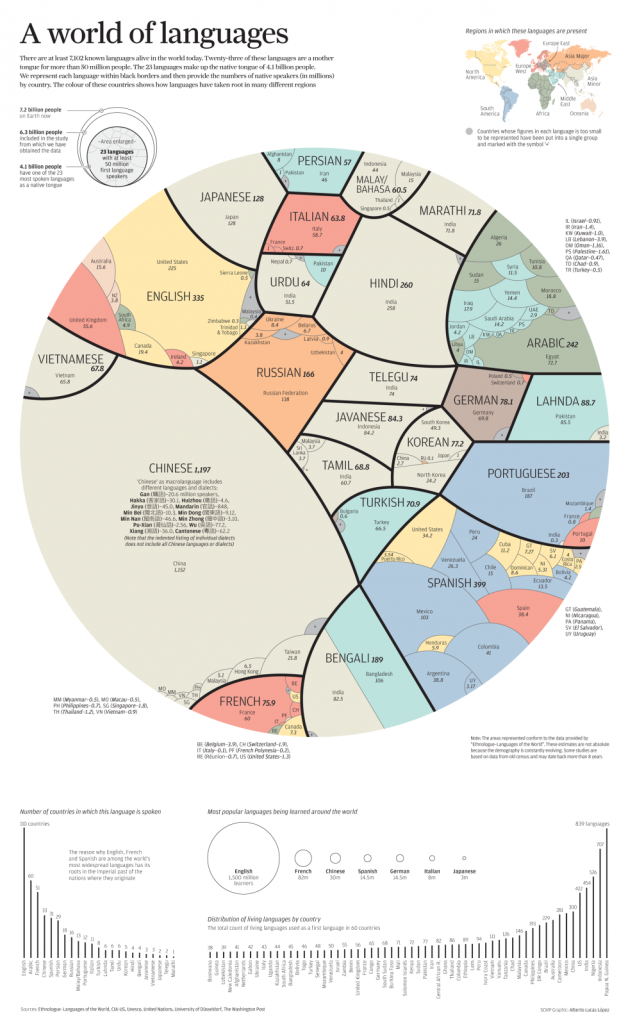 Learning how to create an iOS application can be difficult and for most programmers, preparing the code for localization is not a high priority. Like everything else programming related, iOS app localization can be very finicky and therefore it can require more time than a developer has to give. Everything must be done just right for it to work properly, and oftentimes, the reason localization does not work is something as simple as misnaming or data residing in an incorrect directory.
Learning how to create an iOS application can be difficult and for most programmers, preparing the code for localization is not a high priority. Like everything else programming related, iOS app localization can be very finicky and therefore it can require more time than a developer has to give. Everything must be done just right for it to work properly, and oftentimes, the reason localization does not work is something as simple as misnaming or data residing in an incorrect directory.
Fortunately, iOS requirements are uniform for all apps and a tool is available to walk you through preparing your code to meet localization needs.
The El Loco app can analyze your Xcode project and help you prepare your translation project and code correctly. The app is free to use and once your app is prepared for localization, you can upload the necessary information to the El Loco web interface for your translators.
In general, the localizable portions of your app should go into lproj folders for each language your app supports. For example, en.lproj stands for English, de.lprog for German, en-GB.lproj for British English, zh-Hans.lproj for Simplified Chinese, and zh-Hant.lproj for Traditional Chinese. Each of these folders should contain a copy of the .xib and .strings files, as well as any images that are language specific, like banners containing text. Each lproj folder contains a set of files with the exact same names. When activated in region, the app looks at the user language and pulls resources from the appropriate folder. Essentially, each folder has to have the same resources just with different translations.
Building an app is quite an accomplishment, but English-only iOS apps sell to just 8% of the world. Let the El Loco app from El Loco help you prepare your app for localization so that you can reach the other 92%.
Learn more about our tools here.
